Ohai Chefs!
This week, I’ll show you how to time application deploys (or anything else) inside a Chef recipe and send metrics to StatsD.
At work, we’re working to integrate metrics into more and more aspects of our development pipeline. We are already sending Chef run data to Graphite and Chef client version metrics to StatsD/Graphite. This past week, I worked on timing our application deploys via the Statsd-Ruby library inside a Chef recipe. Read on to see how easy it is.
Deploy Recipe Part One – Require StatsD
1 2 3 4 5 6 7 8 |
|
We use an internal Gem server, since our servers are behind firewalls without open access to the Internet. The first part of our app deployment recipe just gets the statsd-ruby gem installed and ready.
Deploy Recipe Part Two – Start the Timer
1 2 3 4 5 6 7 8 9 |
|
In this section of our deply recipe, we initialize a new StatsD server variable and save our app deploy start time in a node.run_state variable. I had trouble getting local variables to work for saving the start time for use later so I ended up using Chef’s node.run_state to save the start time. Big thanks to for this solution.
Deploy Recipe Part Three – Send Elapsed Time to StatsD
1 2 3 4 5 6 7 8 9 10 11 12 13 14 15 16 17 18 19 20 21 22 |
|
In the final part of our recipe, we do the actual deploy (not shown), then calculate the elapsed time and send to StatsD in a final Ruby block resource. We have to use a ruby_block resource because that will ensure the timing code is run at Convege time instead of earlier in Compile time.
Results
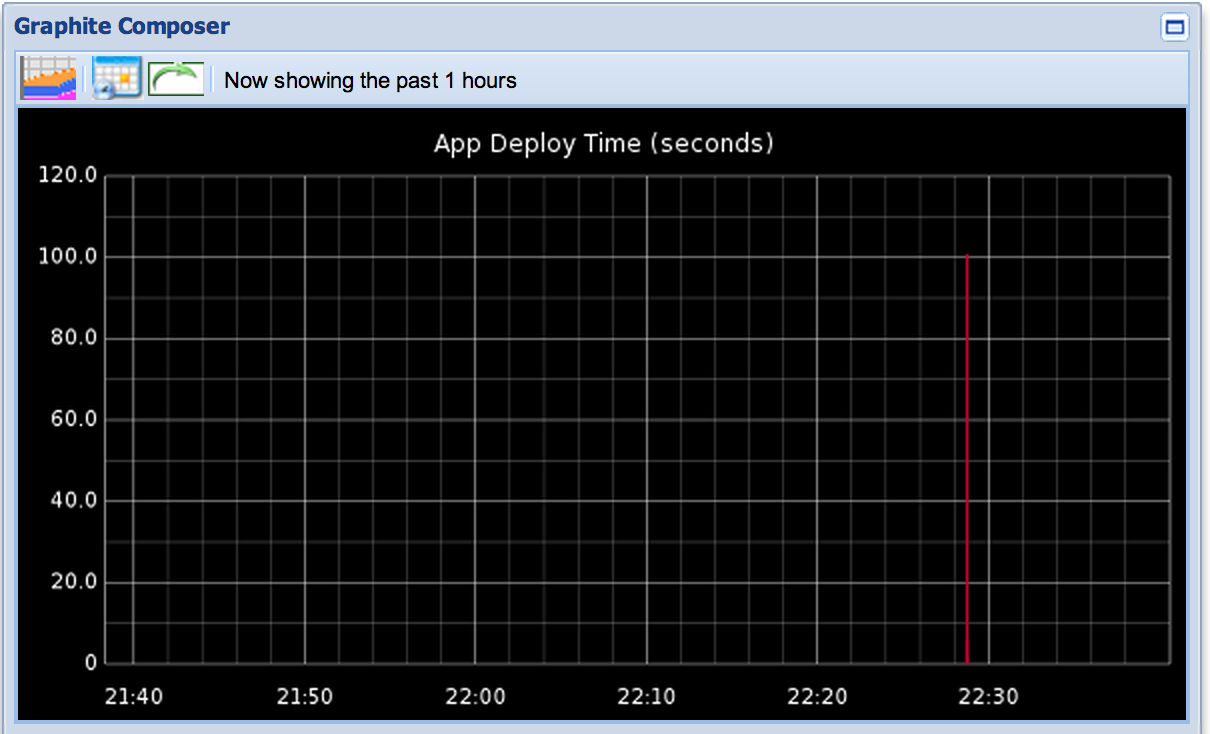
As you can see, our app is deploying in roughly 100 seconds. Although we are just starting out with tracking “all the things”, it’s pretty addicting once you get started.
Hopefully you’ve seen this week how easy it is to send metrics to StatsD/Graphite from inside a Chef recipe. I’d love to hear in the comments what kind of stats you are tracking. Thanks for reading.
Finally, I’d be remiss if I didn’t point to the blog post which got us started down the metrics road, Etsy’s “Tracking Every Release”